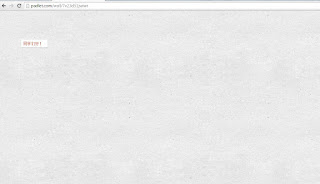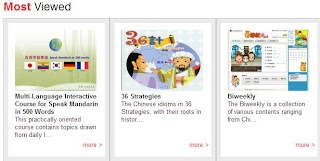语文教学e-实验室
E-resources for teaching and learning of Chinese
Sunday, 21 February 2016
Perapera - Pop-up Dictionary
21/2/2016 好消息!发现 Chrome 现在也可安装 Perapera Chinese Popup Dictionary!
22/11/2014
今天出席了莫大伟教授的《学习华文的数字化革命》,学习到了几个科技应用软件或程序。其中一个方便线上阅读学习的是 Perapera for Firefox。Perapera 是个附加组件,提供划线翻译。
I learnt about this application from Dr David Moses who introduced it during the seminar on New Digital Revolution in Learning Mandarin. This application, Perapera for Firefox is especially helpful for reading.
Monday, 27 July 2015
Friday, 5 June 2015
Titan pad, Padlet, Kahoot
最近在教育学院上课,学到了些易操作的网络学习平台。这里介绍最喜欢的三个。
Recently, I learnt a few new learning tools from my NIE course, which are rather easy to use.
Titan pad
可以让同学们同步进行编辑,无需注册,而且不同作者输入的部分会显示不同的颜色。美中不足的是只能输入文字,不能加入图片、图表。
Good collaborative tool for peer/group writing. Shows different colours for inputs by different people.The drawback is you can only input text.
Padlet
作为网页墙或类似线上白板,可以供学生们留言。学生无需注册,使用简单。
Students can put post-its on the digital wall. It's very easy to use.
Kahoot
可以同时让多人参与的线上测试,而且提供即时反馈、排名、成绩等。若多人竞赛,加上背景音乐,玩起来紧张刺激!
An easy-to-create quiz for students. Students can join and compete at the same time. The system will also reveal students' scores, ranking etc. It is said in the website FAQ that as many as 1000 players can join at the same time!
Recently, I learnt a few new learning tools from my NIE course, which are rather easy to use.
Titan pad
可以让同学们同步进行编辑,无需注册,而且不同作者输入的部分会显示不同的颜色。美中不足的是只能输入文字,不能加入图片、图表。
Good collaborative tool for peer/group writing. Shows different colours for inputs by different people.The drawback is you can only input text.
Padlet
作为网页墙或类似线上白板,可以供学生们留言。学生无需注册,使用简单。
Students can put post-its on the digital wall. It's very easy to use.
Kahoot
可以同时让多人参与的线上测试,而且提供即时反馈、排名、成绩等。若多人竞赛,加上背景音乐,玩起来紧张刺激!
An easy-to-create quiz for students. Students can join and compete at the same time. The system will also reveal students' scores, ranking etc. It is said in the website FAQ that as many as 1000 players can join at the same time!
Saturday, 1 November 2014
Screencasting
Screencasting tools (教学视频) can be used to upload teaching videos on the web, to enable students to access teaching materials anytime and anywhere, to pace students' learning and to help students achieve self-directed learning.
1) Powerpoint is the simplest tool you can use to record slides and voice narration. However, you can't edit the powerpoint show.
2) Camtasia Studio can record Powerpoint slides and is rather easier to use. You can also edit the video. Here's one I recorded, not the best, one of the earliest video I recorded for a trial.
1) Powerpoint is the simplest tool you can use to record slides and voice narration. However, you can't edit the powerpoint show.
2) Camtasia Studio can record Powerpoint slides and is rather easier to use. You can also edit the video. Here's one I recorded, not the best, one of the earliest video I recorded for a trial.
Monday, 11 August 2014
Read with Pinyin/ English/ Audio
@Voice Aloud
Great app that can read aloud Chinese text on the Andriod phone, including websites! You can even adjust the speed of reading aloud!
Popup Chinese
News in Chinese with mouse over Pinyin and English meaning features. Great for daily learning!
WeChat 微信
WeChat (English)
微信 (Chinese)
A great tool for reading! Recommendation from colleague. You can subscribe to various Chinese websites for daily reading.
Open WeChat App -> Contacts-> Subscription Accounts
微信 (Chinese)
A great tool for reading! Recommendation from colleague. You can subscribe to various Chinese websites for daily reading.
Open WeChat App -> Contacts-> Subscription Accounts
Wednesday, 6 August 2014
Sunday, 13 April 2014
令人感动的短片
孝道:父与子
爸,你在哪里?我不要玩捉迷藏了。
我的聋哑父亲
回家的路
那是什么?
一个母亲的勇气
怜悯心
雷德蒙的感人故事
Sunday, 6 April 2014
Chinese Apps
Here's some of the interesting Andriod apps for teens/ adult learners.
“Learn
by constructing words and phrases out of mandarin characters. As each word is
constructed, the meaning and Mandarin pronunciation are appended. You are first
instructed on how to construct the words and phrases, then your recall of them
is tested.”
Includes 29 lessons, with Pinyin, English
translation and Chinese audio.
Chinese notecards
“This Chinese Notecard app lets you choose whether to start on the characters and practice your pronunciation and reading or you can start with the definitions to test if you know how to write the characters.” The vocabulary lists are taken from Integrated Chinese, Chinese Link, and Advanced Placement.
“This Chinese Notecard app lets you choose whether to start on the characters and practice your pronunciation and reading or you can start with the definitions to test if you know how to write the characters.” The vocabulary lists are taken from Integrated Chinese, Chinese Link, and Advanced Placement.
Vocabulary list from HSK exam, includes pinyin and meaning in English.
Contains sentences, grouped according to themes. Pinyin and translation in English available. Audio provided free for a few themes.
Learn writing through games.
Sunday, 23 March 2014
Learning about Chinese Characters
1500 Most Common Chinese Characters
An awesome list of the most common Chinese characters Click on a row to view individual characters details and associated vocabulary, or search for simplified, traditional, keyword or poster coordinates.
Just Learn Chinese - Learning about Chinese Characters
Each lesson comes with pinyin,definition in English and online quizzes to help consolidate your learning.
The World of Chinese -Read about Character Stories

Saturday, 22 March 2014
Text to Speech
Do you know you can convert text to speech in Microsoft Word, Powerpoint etc? !
1. Next to the Quick Access Toolbar, click Customize Quick Access Toolbar.
2. Click More Commands.
3. In the Choose commands from list, select All Commands.
4. Scroll down to the Speak command, select it, and then click Add.
5. Click OK.
6. When you want to use the text-to-speech command, click the icon on the Quick Access Toolbar.
7. You can hear single words or blocks of text spoken by highlighting the text you want to hear, and clicking the Speak command.

http://office.microsoft.com/en-sg/word-help/using-the-speak-text-to-speech-feature-HA102066711.aspx
1. Next to the Quick Access Toolbar, click Customize Quick Access Toolbar.
2. Click More Commands.
3. In the Choose commands from list, select All Commands.
4. Scroll down to the Speak command, select it, and then click Add.
5. Click OK.
6. When you want to use the text-to-speech command, click the icon on the Quick Access Toolbar.
7. You can hear single words or blocks of text spoken by highlighting the text you want to hear, and clicking the Speak command.
http://office.microsoft.com/en-sg/word-help/using-the-speak-text-to-speech-feature-HA102066711.aspx
Friday, 25 October 2013
Sunday, 15 September 2013
Favourite Websites for Learning of Chinese as a Second Language (2)
Chinese hour
A considerable amount of resources stored in the library. Categories include Learn Characters, Idioms & Proverbs, Chinese Reading, Chinese Music, Chinese Food and Chinese Tools.
HuayuWorld
Taiwan's website for learning Chinese. This website is highly interactive and contains various videos, digital resources for learning of Chinese.
CCTV English
Numerous videos for learning of Chinese for Beginners, Intermediate Learners and Advanced Learners. Eg. Growing up with Chinese Lesson, Happy Chinese, Travel in Chinese, Communicate in Chinese.
BBC Real Chinese
Video Clips from the Real Chinese TVseries for beginners, segmented into short parts for each clip. Adobe Flash Player plug-in is needed.
NeoK12 History of China
Short videos of history of China in English.
A considerable amount of resources stored in the library. Categories include Learn Characters, Idioms & Proverbs, Chinese Reading, Chinese Music, Chinese Food and Chinese Tools.
HuayuWorld
Taiwan's website for learning Chinese. This website is highly interactive and contains various videos, digital resources for learning of Chinese.
CCTV English
Numerous videos for learning of Chinese for Beginners, Intermediate Learners and Advanced Learners. Eg. Growing up with Chinese Lesson, Happy Chinese, Travel in Chinese, Communicate in Chinese.
BBC Real Chinese
Video Clips from the Real Chinese TVseries for beginners, segmented into short parts for each clip. Adobe Flash Player plug-in is needed.
NeoK12 History of China
Short videos of history of China in English.
Wednesday, 11 September 2013
Subscribe to:
Comments (Atom)